Fm One
One device, many applications
No more separate barcode scanner, laptops or other data collection devices. Smart phone in your pocket is all you need for re-filling your c-part stock. Just one device for phone calls, web surfing, calendar and much more. Fm One application takes care of your orders as easy as ever.
Kanban control secures correct stock level
Fm One is based on full scale kanban management process. Predefined order quantities and delivery details makes the ordering simple, reliable and quarantees always proper stock level.
For shop re-filling and industrial supply
The system is suitable for both store and retail environment as well as industrial re-filling of stock or work stations.
1. Touch the active product tag and select items.
2. Adjust the order quantity if needed and click order button.
3. Delivery will follow automatically according to kanban control data at right place and quantity.
Proven kanban experience with third generation technology
Ferrometal handles the c-part logistics of the most demanding customers with kanban systems in years of experience. After the barcode and RFID solutions the smart phone re-filling represents third generation of supply chain management in c-part business.